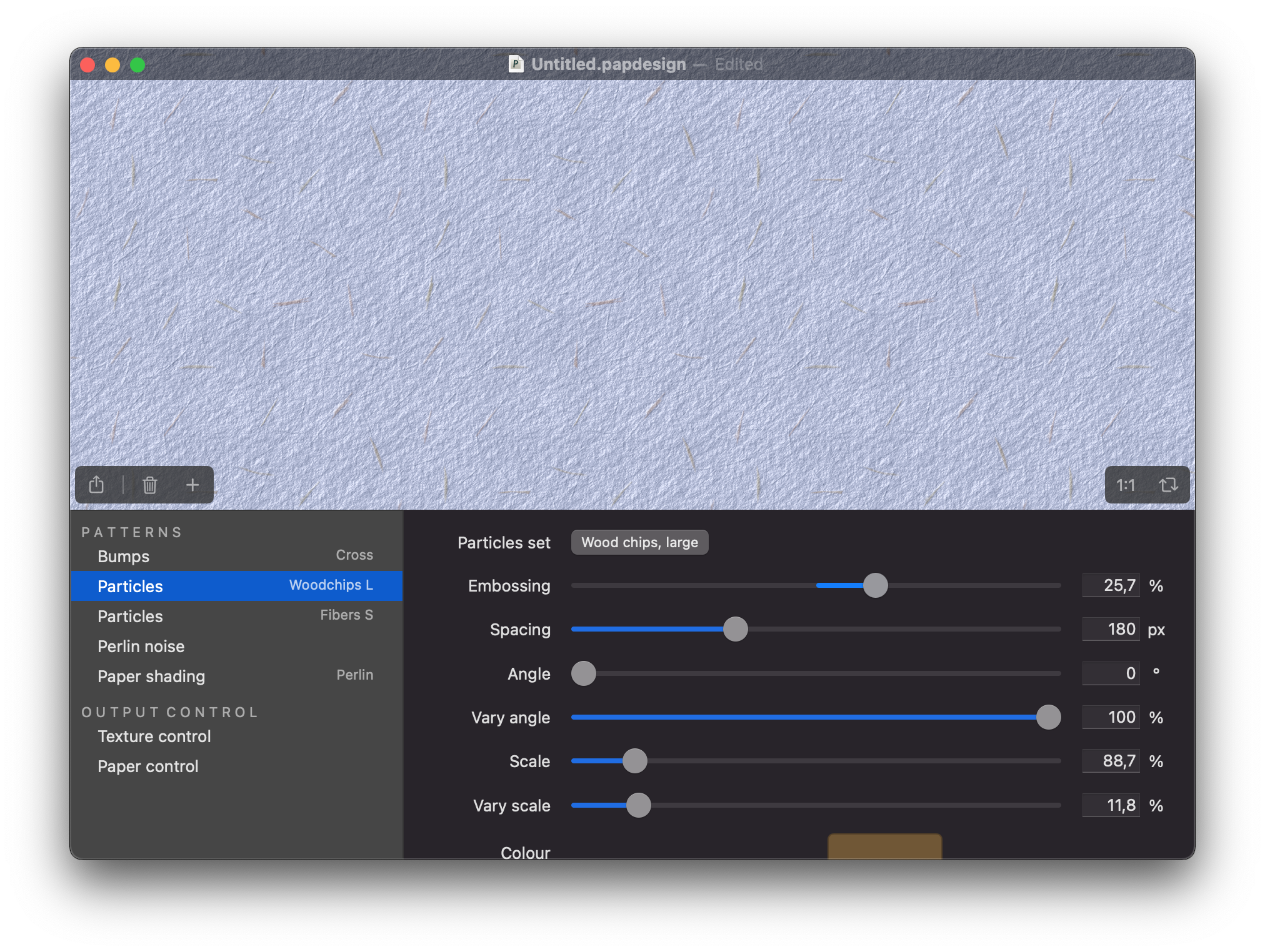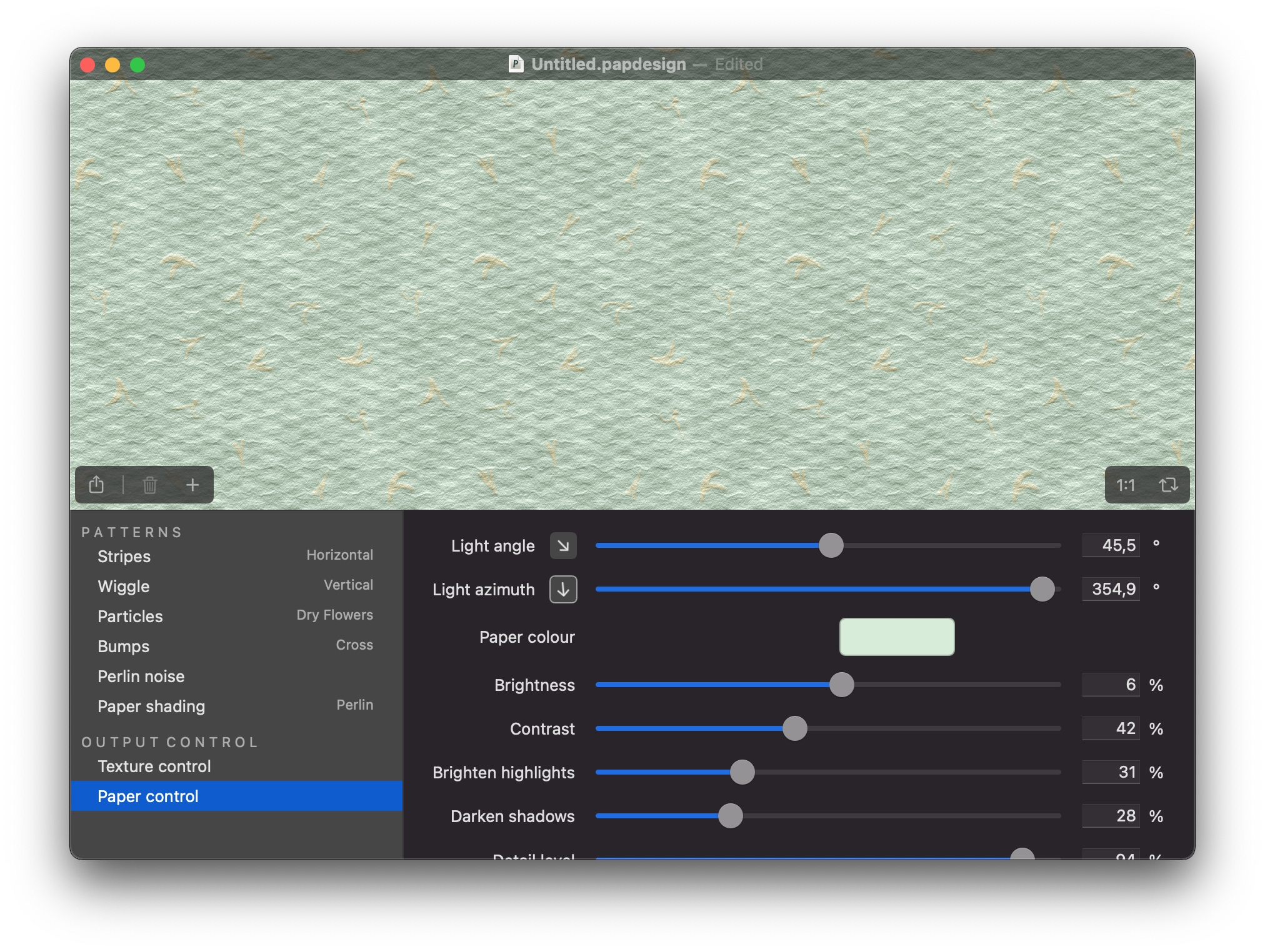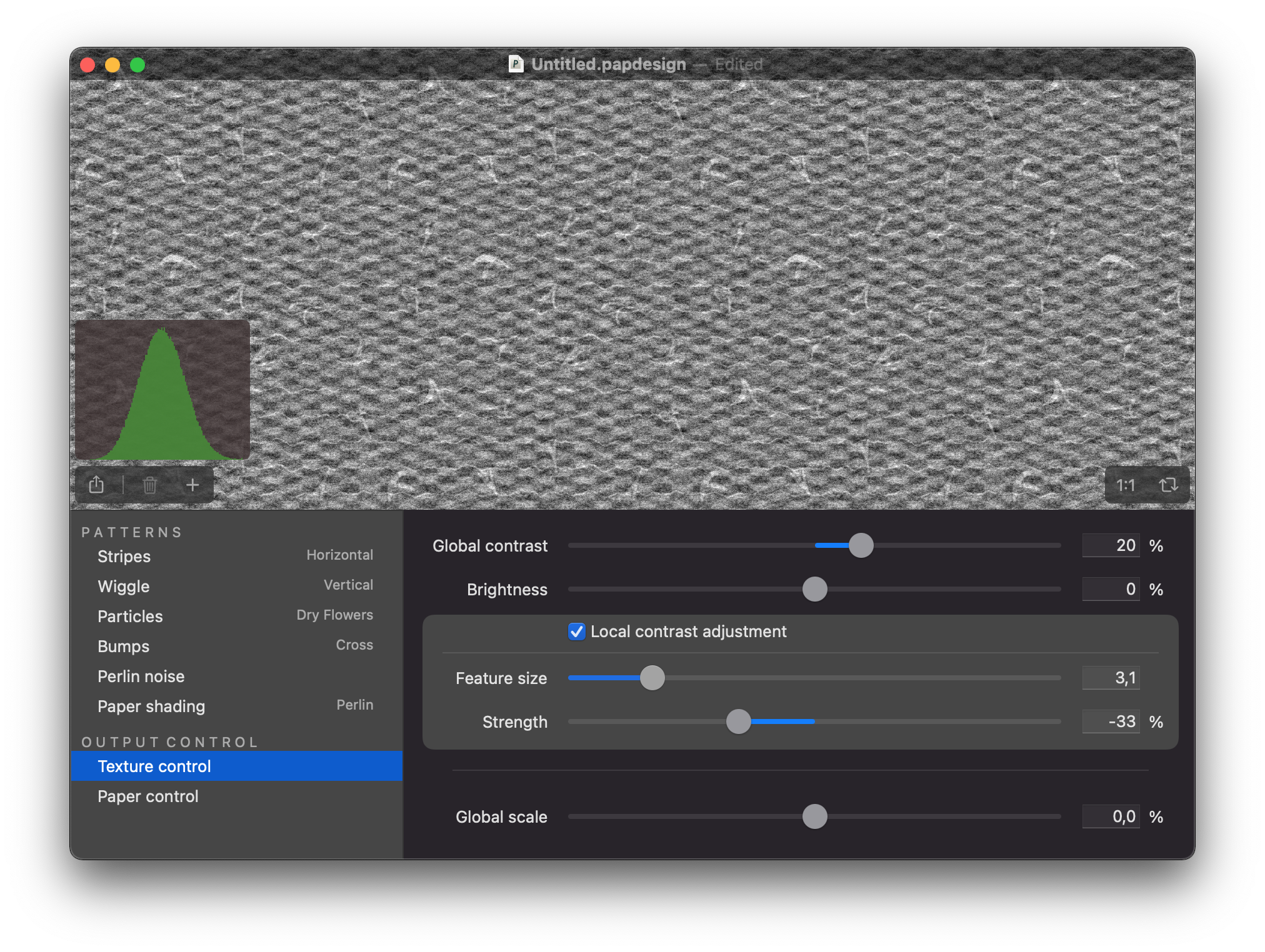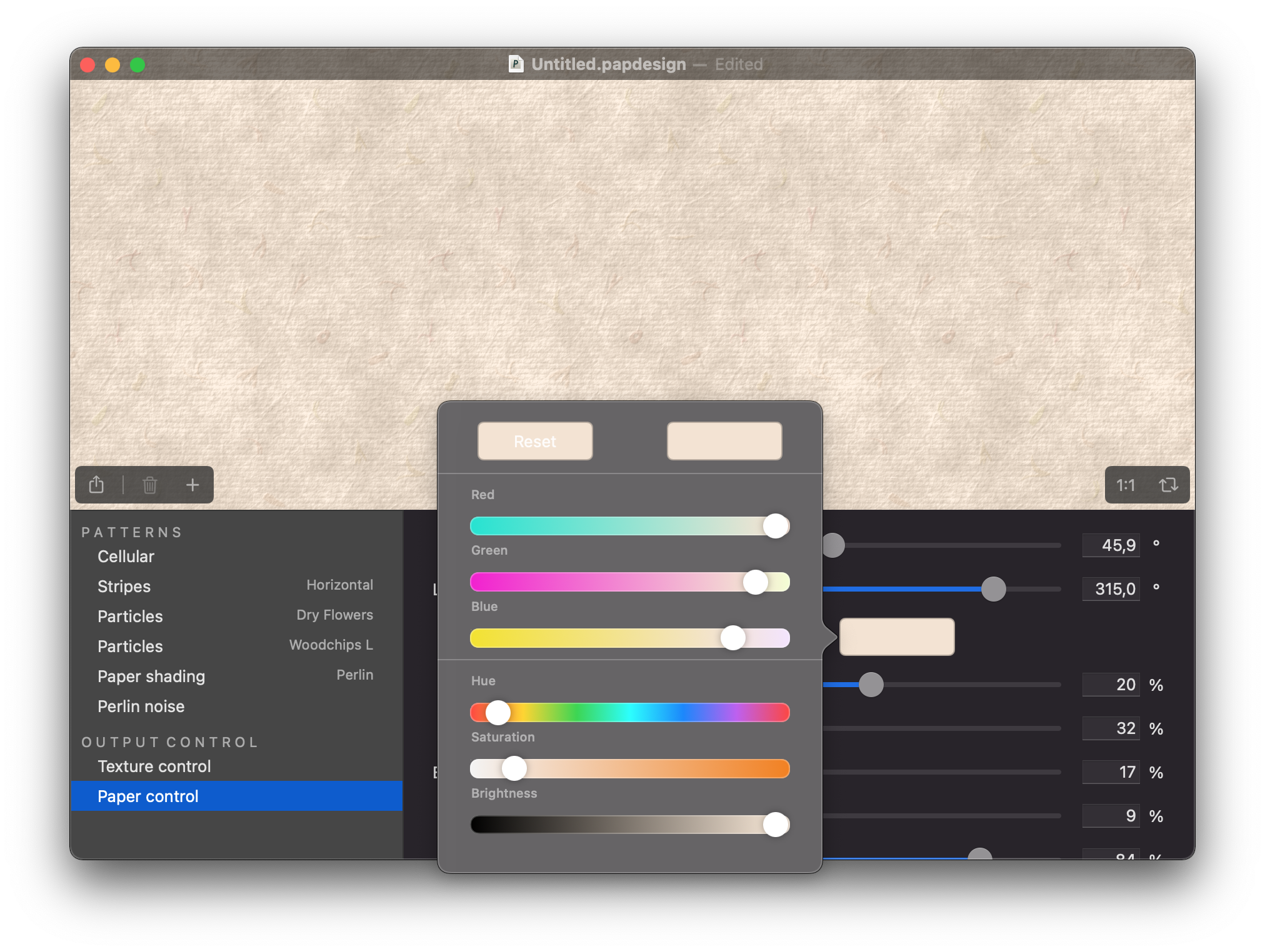Paper Designer
Design beautiful textures
Paper Designer lets you create beautiful, tiling paper-like backgrounds and brush textures.
Combine simple patterns with noise, add colour and set the lighting for a paper like look. The resulting texture image can be used with your drawing app to create a brush that simulates real paper grain.
Available on Mac, iPad and iPhone.
What's new
New in version 1.7.0
New in version 1.6.0
New in version 1.5.0
New in version 1.4.0
New in version 1.3.0
New in version 1.2.0
New in version 1.1.0